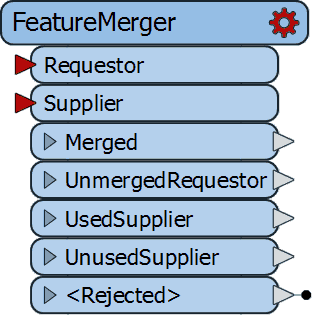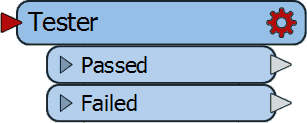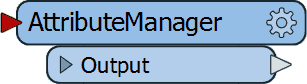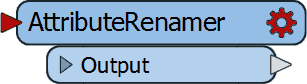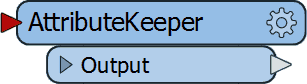FME Transformer Gallery
AttributeKeeper
Removes all attributes and list attributes, except the specific ones you specify to be retained.
Once connected to input features, the AttributeKeeper provides pick lists (one for attributes and one for list attributes) for you to choose which attributes to retain. All other attributes are removed, and the modified features are output.
Format attributes will be removed whether exposed or not . Exposed FME attributes will simply be hidden - not removed permanently.
Typical Uses
- Cleaning up features with large numbers of unnecessary attributes
In this example, two attributes are selected from the pick list to keep. As the features exit the transformer, all of the unwanted attributes have been removed.
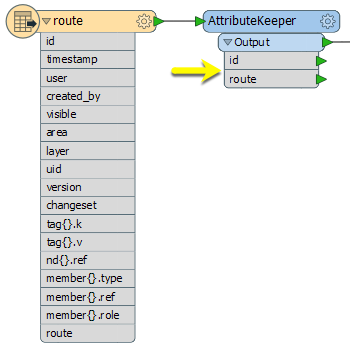
Usage Notes
- If the number of attributes you want to keep is greater than the number of attributes you want to remove, consider using the AttributeManager.
- Use the AttributeManager to remove selected individual attributes from a feature.
- Use the BulkAttributeRemover to remove all attributes that match a pattern.
- To keep a Format attribute, expose it first, either in the reader or by using the AttributeExposer.
- If you choose to keep a list element attribute, for example member{0}.type, it won’t appear under the transformer unless this element has already been exposed.
Learn More or Try FME For Free:
People Who Used This Transformer Also Used - See All Transformers
Use the AttributeKeeper in FME
Download our fully-functional FME Form trial, free for 30 days. No credit card necessary. Start integrating!