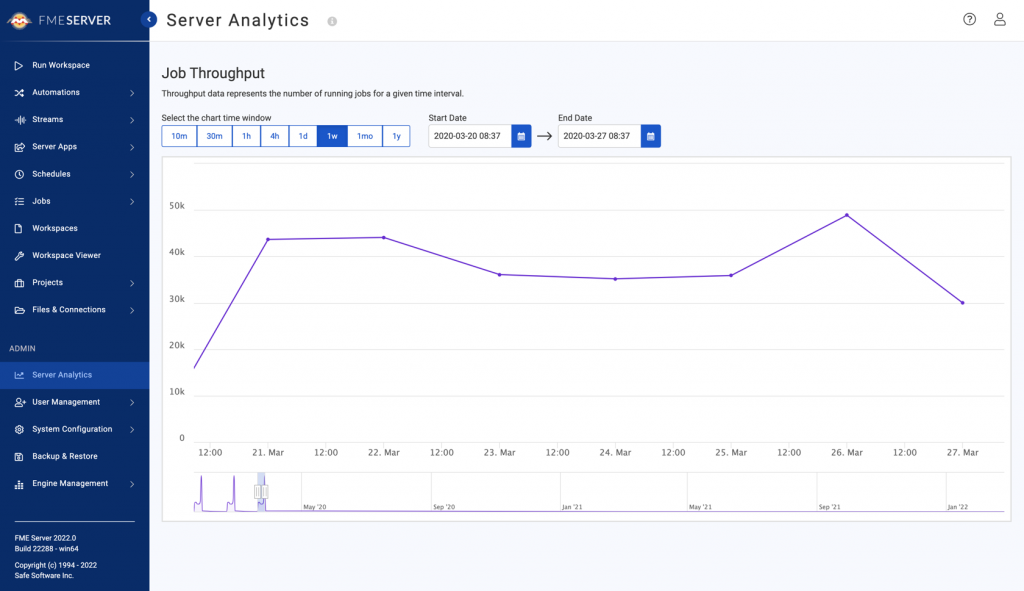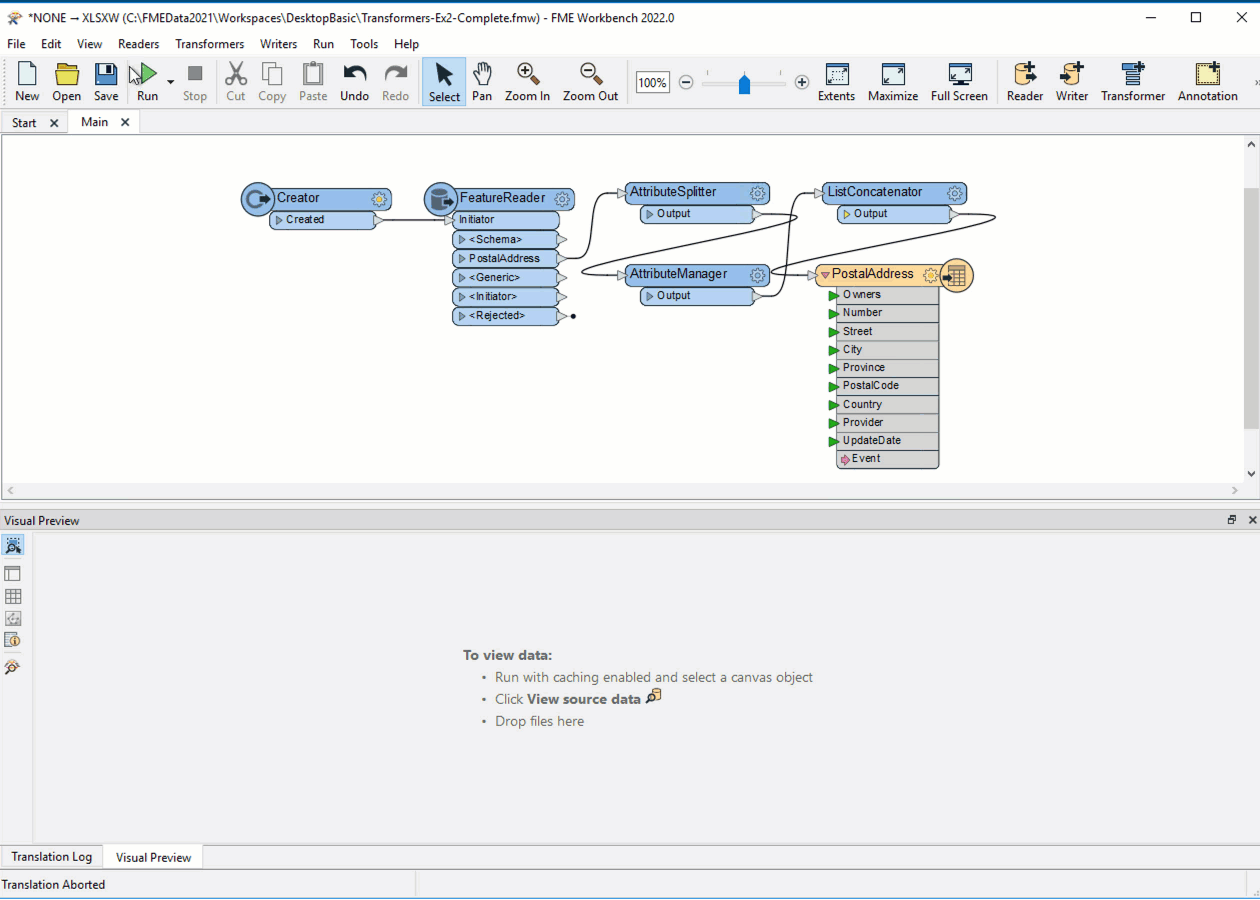FME 2022.0 is here and it’s all about new features that drive data decisions and fuel innovation! Download FME 2022.0 today and read on to learn about this exciting release.
Being data-driven means making business decisions based on data. To facilitate analysis and insight generation, organizations need a complete picture of all available data, in real-time, and in high quality.
Sounds like a job for data integration workflows.
This is why FME is truly the platform for creating data-driven enterprise. In this release, we had several overall goals:
- Facilitate collaboration and communication during workflow creation
- Save time and effort by making workflow authoring easier
- Better performance all around (including major formats like Geodatabase, as well as some workspaces running in 99% less time!)
- Achieve better data quality
With those goals in mind, let’s look at the top features in FME 2022.0.
1. Visual Workspace Comparison (aka. Diffing and Merging)
Here by very popular demand, visual workspace comparison and merge functionality lets you see the differences between two workspaces. Differences include any added, modified, and deleted readers, writers, transformers, user parameters, connections, and other non-cosmetic components.
This functionality also includes the option to merge changes.
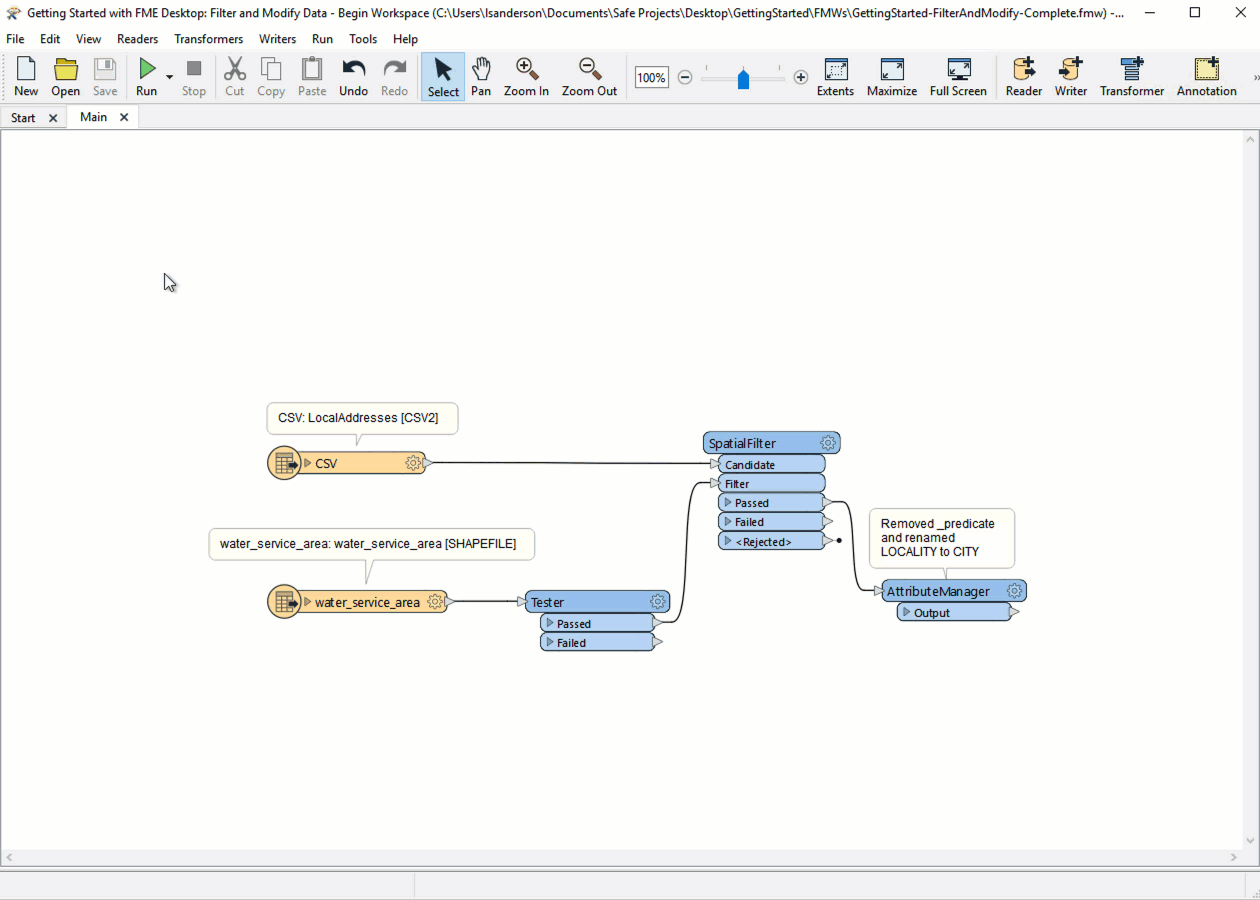 Diff and merge workspaces using the Visual Workspace Comparison tool
Diff and merge workspaces using the Visual Workspace Comparison tool
This will be a huge help with collaborating and managing workspace versions! No duplicated effort, and as always, no coding required.
2. Achieve Flexible Automation at Scale with Server Analytics
We’ve added more metrics to FME Server to help admins optimize deployments. Graphs of the deployment’s historical loads, including Job Throughput, offer insights into trends. This will help admins ensure resources are allocated to the most important tasks, decide whether to increase or redistribute the number of available Engines, and generally have more control over the FME Server deployment.
See key trends in your FME Server deployment using FME Server Metrics
3. FME Server App User Identities
By popular demand, FME Server authors and administrators can now see who accessed and ran an authenticated Workspace App. This makes it easier to troubleshoot errors and send communications. Tracking the number of users over time can also provide insight into how usage is trending.
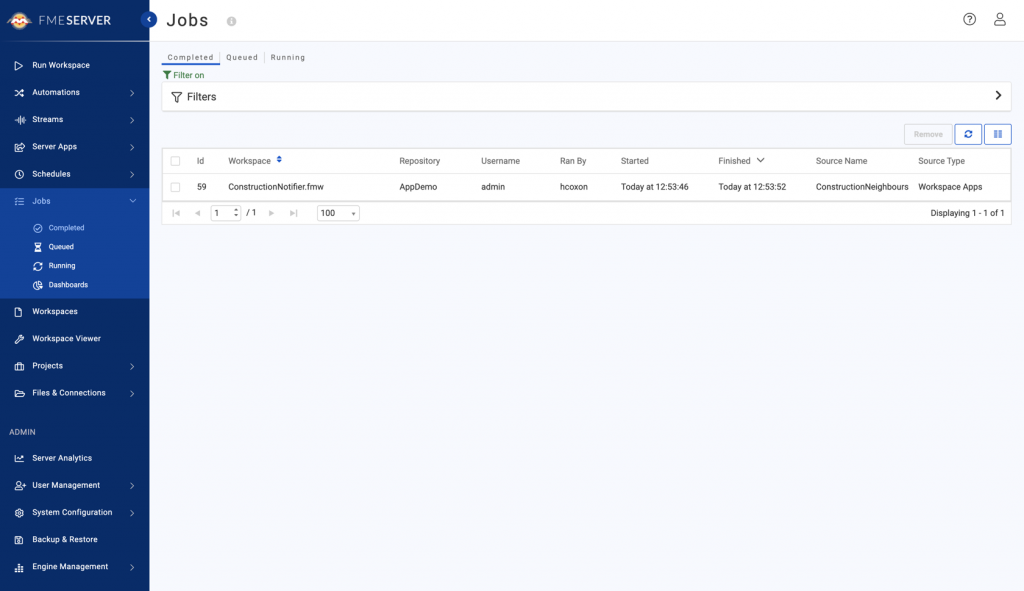 User identities help create more transparent FME Server Apps.
User identities help create more transparent FME Server Apps.
4. Revamped Start Page for Better Productivity
The FME Workbench start page lists workspaces in a table, allows you to favourite workspaces, and sort them by last opened or other parameters. The start page will also include the option to download a workspace from FME Server. This will make it quicker and easier to get to your workspaces.
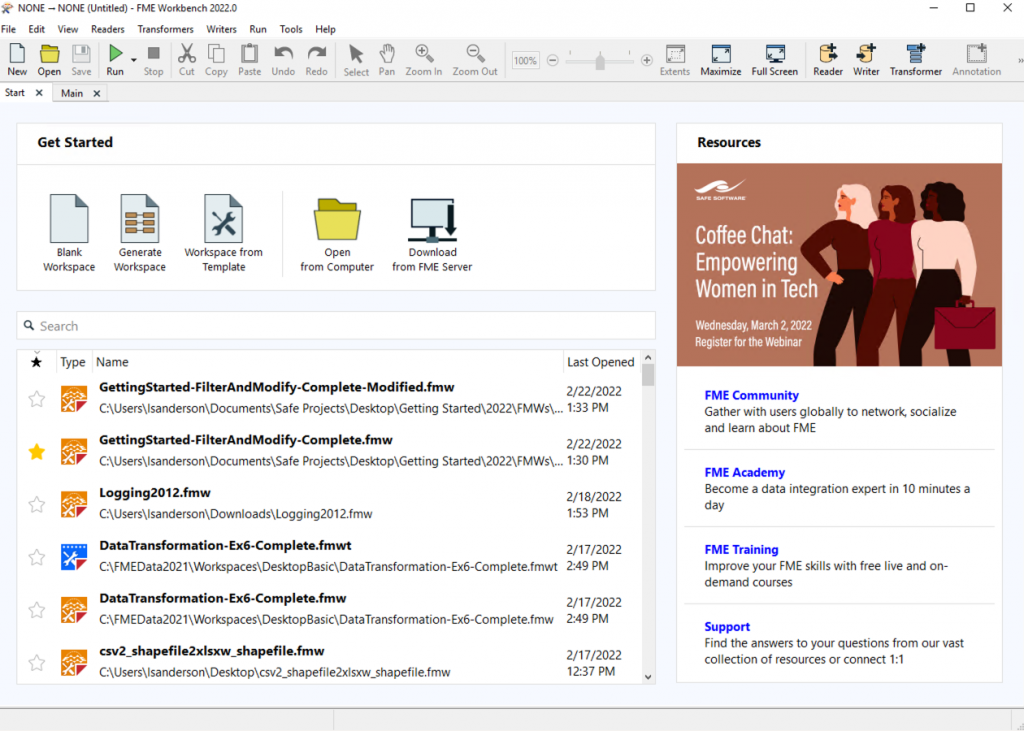 Jump back into your workspaces quickly with a more customized start page.
Jump back into your workspaces quickly with a more customized start page.
5. Interactive Log Window for Easier Debugging
In the Translation Log window, the new Transformer column shows you which transformer an error/information message is coming from. Click the hyperlinked transformer name to navigate to the element on the canvas that’s producing the message. This ability to identify where errors are occurring will make debugging workspaces more efficient.
Plus, the log window is now a table view instead of plain text – and it’s faster!
Instantly see which transformers are producing which messages in the new Translation Log.
6. New SchemaScanner Transformer
This handy new transformer automatically derives the schema from a dataset. If the input schema is unknown or too generalized, this will help to produce the schema at runtime so it can be processed in the workspace. This will be helpful for detecting schema drift, creating a robust data validation workflow, ensuring data quality, and more. Higher data quality and lower storage costs can be achieved with dynamic control of large datasets.
7. EsriReprojector Transformer Update: Support for Vertical and Time-dependent Coordinate Systems
The EsriReprojector now supports reprojections of vertical coordinate systems and time-dependent (epoch) coordinate systems. You’ll notice new fields in the transformer parameters, and on the backend, the Esri projection engine has been updated to match what’s available in Esri ArcGIS Pro 2.9.
8. Support Authenticating Users with SAML 2.0 in FME Server
Admins can configure FME Server so users can log in with credentials that are managed by your organization’s existing authentication service. Users can then use the same credentials for FME Server as other sites and services managed by the organization rather than a separate username and password.
9. New SolidDissolver Transformer
This new transformer dissolves solid geometries. It’s simple to use and up to 40 times faster than the old workarounds for this functionality (FME Hub and Clipper transformers).
10. New Formats
It wouldn’t be an FME release without new readers/writers! Now you can connect to the following data formats and systems:
-
- Unfolded Data Reader/Writer and FME Hub Package. Unfolded (a part of Foursquare), is an integrated platform to access, merge, enrich, and analyze spatial data, often used in retail. Unfolded Studio users can now automate workflows with FME Server, and visualize large datasets in a web browser.
- Precisely Maps background maps. Just grab an API key from Precisely and start using their background maps the same as any other in FME.
- Truevision TGA (TARGA) Reader. This is a raster image format commonly used in animation.
- FITS Reader/Writer. This is a versatile image and data table container format used for data formatted as multi-dimensional arrays. It’s a standard astronomical data format recognized by NASA and IAU.
- SpatiaLite Native Reader/Writer. This single SpatiaLite format in FME replaces the existing related formats, SpatiaLite (GDAL) and SpatiaLite (FDO). (Related: SQLite Non-Spatial has been renamed to SQLite.) For more information, see Choosing the Correct SQLite or SpatiaLite Format.
- SkySQL Reader/Writer via MariaDB Cloud Database. We’ve extended the existing MariaDB format so it can connect to SkySQL, its cloud-hosted version. It appears in FME as MariaDB/SkySQL (MySQL compatible).
- OGC CSW (Catalogue Service for the Web) Reader. This is an open standard for XML catalogues of geospatial records.
- COG (Cloud Optimized GeoTIFF) Reader/Writer: We’ve added read and write support for COG, which enables new ways of working with imagery data in cloud native workflows. Cloud native allows users to stream just the portion of data that’s needed, improving processing times and creating workflow opportunities that were previously not possible.
Plus, great news for anyone who works with open data formats: FME has been OGC certified! This official certification means you can confidently use it to produce and consume OGC data.
11. Bulk Mode Support for Better Performance
Bulk Mode is a huge time-saver and allows for efficient processing of large datasets. This feature is responsible for massive performance gains in this release, including a few workspaces that run in 99% less time!
We are gradually adding bulk mode support throughout FME. This release, all Python-based transformers, readers, and writers now have Bulk Mode support.
12. Specific Transformer and Format Improvements
As always, we made improvements to existing transformers and readers/writers, including better performance, functionality, and ease of use. Here are a few updates of interest:
- PostgreSQL: Write to databases using UPSERT – i.e. update an existing record, and if it doesn’t exist, insert it into the database. This is a time-saver and reduces the chance of writing duplicate records (as with INSERT) or missing records (as with UPDATE). Now you can keep your databases up to date at all times in one step!
- ShortestPathFinder: Use the simple new Automatic reordering mode to generate faster results. The old reordering mode, now called Advanced, still may be preferred when more control is desired, when the difference between costs is less than 1, or when reordering all points.
- Tiler: Big performance improvements! Upgrade any Tilers in your existing workspaces to start using the faster version.
- Clipper: New interface, parameters, algorithms, and better performance all around.
- Bentley MicroStation Design (V8): Item Type support in the writer.
- AutoCAD: Appearance support for 3D geometries.
FME 2022.0 includes a lot of other specific updates to formats and transformers that I haven’t covered here because it would make the blog a mile long! For a detailed look, check out the changelogs on the downloads page.
Let us know in the comments which features you’re the most excited about!

Tiana Warner
Tiana is a Senior Marketing Specialist at Safe Software. Her background in computer programming and creative hobbies led her to be one of the main producers of creative content for Safe Software. Tiana spends her free time writing fantasy novels, riding her horse, and exploring nature with her rescue pup, Joey.