What is Data Processing?
 Image Source
Image Source
In the modern world, data-driven decision making is increasingly becoming the standard. Data processing describes the collection, cleaning, and analysis of data from which you can derive actionable insights to inform your decisions.
Processing data efficiently can be the difference between success and failure of any business from a digital bank to a profitable lifestyle blog. If your competitors are able to get higher quality insights, it might not be long before they squeeze you out of the market.
Other technologies can streamline and supercharge your data processing. Of these, the simplest and most effective is automation.
Difference Between Automated and Manual Data Processing
Data processing requires multiple stages: input, processing, output, and storage.
The input stage involves the collection, capture, encoding, and transmission of data. The processing stage requires the cleaning and transformation of data. The output stage comprises decoding, analysis, modeling, and presentation. And finally the storage stage, where the inputs, outputs, and models are entered into structures where they can be efficiently accessed in future.
As you can see, data processing requires many individual actions. Historically, these have been done entirely manually. Imagine an individual or team entering numbers into excel spreadsheets and performing each operation over and over again.
However as cloud infrastructure, artificial intelligence, and simple service software tools like the FME were developed, automation has become increasingly commonplace at each of the data processing stages.
Automation drastically improves the efficiency of data processing by using algorithms to carry out repetitive parts of the process near instantaneously.
6 Types of Data Processing
 Image Source
Image Source
1. Real-Time Processing
Real-time data processing is the best option for fast results. Applications like FME allow you to build event-based automation workflows. This means that as soon as a specified event occurs, for example a new customer order comes in through your VoIP call center, the automation workflow instantly sends a thank you email to the customer and an order request to the supplier or manufacturer.
This workflow replaces the customer-service agent who might reach out to the customer and the production manager, who would otherwise have to manually enter the data from the customer’s order into the production system.
2. Batch Processing
When a certain action requires multiple inputs before it can be executed, batch processing comes into play. A batch processing algorithm will take data from multiple sources and combine that into a single output.
They generally run periodically, once a day for example, after all the necessary data has come in.
3. Online Processing
Online processing leverages cloud infrastructure to improve the efficiency of data processing while reducing the costs. Cloud service providers will give you access to more powerful servers than would be worth managing on your own. Not to mention they maintain the servers and make sure that they have 24/7 uptime.
Online processing essentially lets you rent computing power for all your data requirements, allowing you to start with low-cost implementations and scale up.
4. Distributed Processing
Sometimes you want to connect a local machine, like your PBX system, to cloud applications. This is where distributed processing comes in: a single data processing workflow is distributed across multiple locations.
When the output action requires a physical presence, for example in the case of ATMs, but requires data from elsewhere, such as your bank account information, distributed processing allows much of the heavy data processing to be done on powerful cloud servers. Then the output is sent to the physical terminal.
5. Multiprocessing
Multiprocessing involves several different computers working on different parts of the same workflow at the same time and then combining their outputs.
It’s the computing equivalent of a machine assembly line, or bringing together a few friends to help you finish a project.
Many cutting edge phones, laptops, and computers include more than one processor to take advantage of multiprocessing capabilities. It’s one of the emerging data and enterprise integration trends to keep an eye on.
6. Time Sharing
Time sharing is where there are many different processes or users who use the same processing facility, CPU or server. Each user or process is allocated a specific period of time to use the processing facility.
Time sharing ensures that each processor is being used as much as possible and isn’t just sitting idle.
The Problems of Manual Data Processing
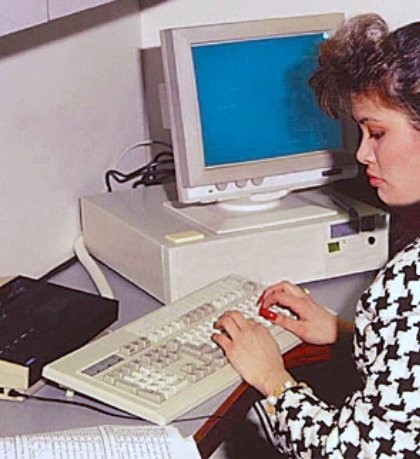 Image Source
Image Source
1. There’s Hidden Costs in Manual Data Processing
Automation seems expensive on the surface, but in reality, manual data processing is even costlier.
Data processing can be a relatively complex task, meaning that it requires skilful and well-trained employees or freelancers to carry it out. For a team, this could add up to paying salaries in the tens or hundreds of thousands.
Without automation, much of the data in your edi (electronic data interchange) is just sitting there waiting to be processed. Valuable insights are right within your grasp, but it would be too costly to make use of them using manual data processing.
2. Inaccurate Data
Even if you find an affordable, highly-skilled data professional, humans make more mistakes than computers, especially with repetitive tasks.
In fact, the repetitive nature of certain aspects of data processing are likely to bore a highly-skilled practitioner, meaning that these tasks are better assigned to low-skill data entry clerks. This then introduces a new problem, where miscommunication between different individuals and teams will result in inaccurate data entering your system with relative frequency.
3. Manual Data Entry is Inefficient
Even if you did find a high-skilled, highly motivated and infallible individual or team to manage your data, computers simply carry out data processing tasks faster. They don’t require breaks and don’t complain about their pay.
There is an army of robots waiting for you to issue them instructions through the cloud. They are waiting to serve your data processing needs. What are you waiting for?
7 Ways Automation Solves the Problem of Manual Data Processing
 Image Source
Image Source
1. Improved Employee Value
Automating repetitive tasks means that you and your employees can spend more time on the activities that they are capable, qualified for, and best-suited to carry out.
Why would you want your data analyst entering numbers into spreadsheets when they could be spending their time generating revenue-increasing and cost-reducing insights?
2. Reduce Human Error
Even with the best of intentions, humans make mistakes. When it comes to data processing, a small difference in the entry, for example one wrong digit in a delivery date, could have a huge impact, like losing an important customer or client.
Reducing this kind of risk with automation will save you enormous amounts of potential loss of revenue, so long as your automation is well-built. To make sure of this, take into account test automation best practices when working with your development team.
3. Lower Operating Cost
One of the brilliant benefits of most automation systems is that you pay for what you use. Some, like FME, also offer a free trial or free quota, where you can start with automation for free and only scale up costs as your operation grows.
These kinds of flexible operational costs aren’t possible with manual data entry.
4. Speedy Form Processing
Online forms are one of the best ways to collect data from your customers. The trouble is that processing data from those forms can be a pain, especially at scale.
Because each entry in your form database has the same fields, you can use automation to perform simple or complex operations on every single form entry.
This allows you to create and manipulate new data from your existing data almost instantly.
5. Reduction or Elimination of Paperwork
It can take a bit of time to get used to doing everything digitally, but it’s worth it. Paperwork can easily be lost, misplaced or forgotten. Handwriting can smudge or just be plain unreadable.
The more you invest in automation, the easier it is to switch over to digital record-keeping.
6. Able to Handle Large Volumes of Data
With automation, scale is the name of the game. As your volumes of data increase, a well-designed automation workflow will be able to handle the increased workload without breaking a sweat.
This is especially true of media files, like the recordings from your audio video conferencing calls, which are often larger and slower to process than other types of data.
With increased volumes, while your overall processing costs will increase, your per-transaction cost should come down. This is the opposite if you were to operate manually and have to hire increasingly efficient and capable employees to manage the higher volumes.
7. Enhances Work Satisfaction and Retention
The more boring and repetitive tasks you take off your employees plate, the happier they’ll be. Automation has the potential to help turn your workplace into a positive environment where people spend time working on the things they are passionate about.
Industries that Would Benefit from Automated Data Processing
 Image Source
Image Source
While any industry can make use of commercial data integration solutions and automation, there are a few where it is particularly helpful.
1. Banks
Modern banking is built on data processing. What else is a digital bank besides a secure store of information about people and their finances?
As a result, banks benefit hugely from automated data processing, especially when it comes to reducing errors which can cost banks enormous amounts of money.
2. Company Accounts Payable
For companies big and small, keeping track of finances is a pain. Automation applications have sprung up all over the place to manage invoices, debts, and approvals with seamless efficiency. Setting up your own application should be straightforward and relatively cost-effective if you optimize remote developer communication.
This form of data processing automation cuts across every industry, as any company can make use of it.
3. Logistics
Automation is the force behind amazing innovations in the logistics sector like same-day delivery and realtime tracking.
The efficiency, accuracy and insights offered by automated data processing will only continue to streamline the backbone of the global economy.
Conclusion
Manual data processing was a necessary evil before digitization. But in the age of automation, data processing is solving the time-consuming, tedious, and error-prone problems presented by doing things by hand.
The companies which take advantage of these innovations are setting themselves up to be the market leaders of the future, with streamlined, efficient and automated workflows and motivated and passionate teams.
More About FME
Save time and money with FME today. FME is a data integration platform with comprehensive support for spatial data. Automations are a big feature on the FME platform. Great workflows may begin on desktop, but FME Server Automations take them to the next level. There are many FME uses. ‘In the Nick of Time: Automating Wildfire Threat Assessments’ and ‘Automating an Auction with FME Server’ illustrate FME capabilities.
FME Server is the enterprise integration platform designed to save your organization time and money while increasing productivity. Automations are at the heart of that solution.
Automate with FME now and empower your data. Learn more about Automations on FME.

Jenna Bunnell
Jenna Bunnell is the Senior Manager for Content Marketing at Dialpad, an AI-incorporated cloud-hosted unified communications system. She is driven and passionate about communicating a brand’s design sensibility and visualizing how content can be presented in creative and comprehensive ways.