FME 2016.1 Launch: It’s Awesome.


 FME 2016.1 is here! Download now.
FME 2016.1 is here! Download now.
Each FME release, we compile a “What’s Great” doc with all the technical details of what’s new. When I had a look at the list this time around, I was amazed. What is great in FME 2016.1? Everything. In fact, I’ll steal a note from the LEGO movie and say everything is AWESOME!
At a glance:
- Connect to more cloud systems like Dropbox, data analytics packages like Tableau, NoSQL databases like MongoDB, and the latest new formats like Apple Venue Format.
- Improvements to FME Workbench to help you build cleaner, more streamlined workspaces.
- Web connections flow seamlessly to FME Server.
- Dashboards to monitor your FME Server and FME Cloud instances.
- More control over FME Cloud instances.
- FME Hub has arrived.
Let’s take a look in more detail.
FME Desktop Interface Upgrades
Ok, we all work with computers, so we’re all a little obsessive-compulsive. Messy connection lines in a workspace are bothersome. We’ve added three ways to fix that:
- Make junctions to merge lines at any point along a connection. Right-click and add one, or add a Junction like you would any ordinary transformer.
- Hide lines you don’t want to see. Careful with this — don’t go hiding important lines — but this is useful if you have, say, a bunch of connections fanning to a Logger at the opposite end of a huge workspace. Right-click > Create Tunnel > Poof! They’re ghosts now. (Or click “Hide” if you don’t want Junctions at each end.)
One more way to use #fme2016 tunnels. pic.twitter.com/R9Vl5Nmkx8
— Dmitri Bagh 🇨🇦🇺🇦🇮🇱 (@DmitriAtSafe) April 10, 2016
- Reorder connection ports by right-clicking them on any transformer and moving them up or down (works for input and output).
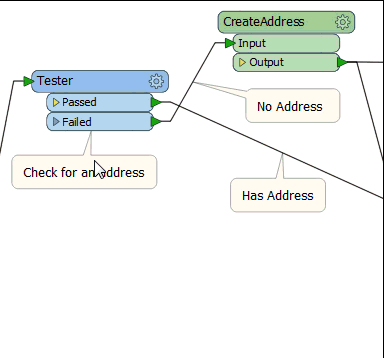
On the topic of reordering, you can also control the order in which connection lines and Creator-type transformers are executed. Right-click and choose to ‘set runtime order’, or drag them up and down in the Navigator Pane to set the order they’ll go in when you run your workspace. Big win for workspace transparency, not to mention performance gains.
Next, we added more to the bookmark navigation introduced in FME 2016.0. Now you can jump through your bookmarks using the spacebar, and reorder them as desired in the Navigation Pane.
The FME Data Inspector offers more options for viewing your data, including the ability to choose the drawing style of your geometry (e.g. make points bigger or use an icon), and set the transparency of rasters and background maps.
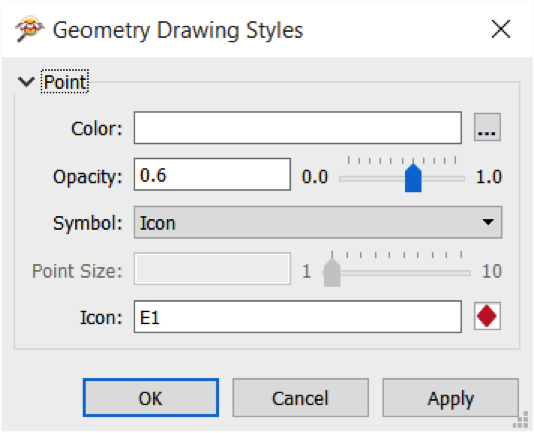 |
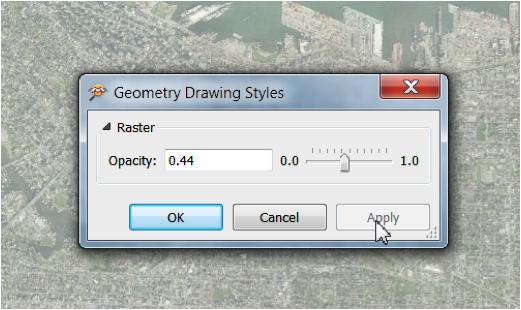 |
Visualize data more easily in the FME Data Inspector.
New Formats
Create, validate, and update Apple Venue Format (AVF) data. AVF is the floorplan format used by Apple Maps Connect, a new indoor wayfinding service in iOS. (Interested? To enable indoor positioning for your venue, apply to Apple Maps Connect, then create floorplans in AVF, then survey your venue using Apple’s Indoor Survey app.)
We also now support Tableau, which is a biggie for a lot of our users. Stay tuned for a blog post detailing FME’s Tableau support.
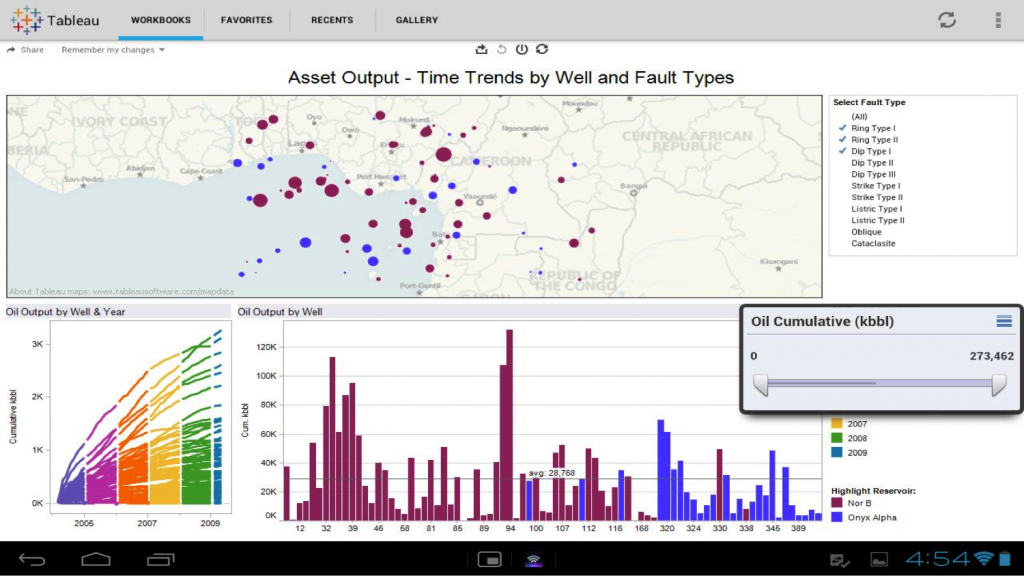
NoSQL databases dominate the list of new formats in FME 2016.1:
- MongoDB
- Elasticsearch
- GeoCouch
- IBM Cloudant
- Microsoft Azure DocumentDB

In addition, FME now supports Cesium 3D point clouds, Sentinel satellites 1 & 2, Autodesk FBX, and HTML writing.
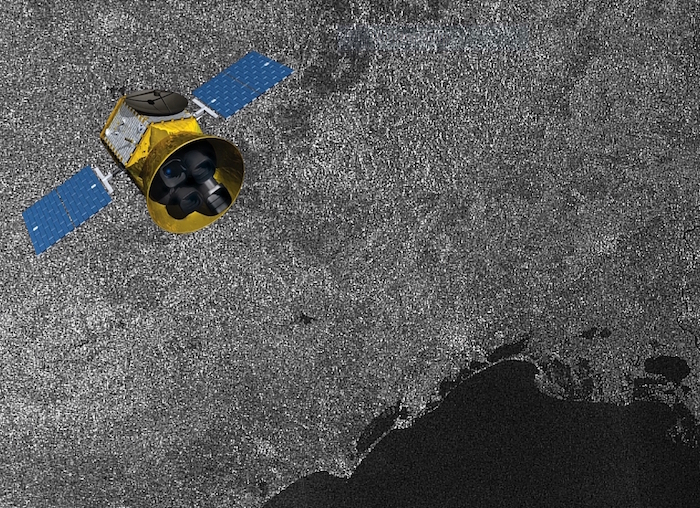
New Transformers
While most FME transformers help you manipulate data however you need it, many new transformers in this release focus on getting your data where it needs to go:
- DropboxConnector
- SlackConnector
- Emailer
- TempPathnameCreator
- HTMLReportGenerator & HTMLLayouter
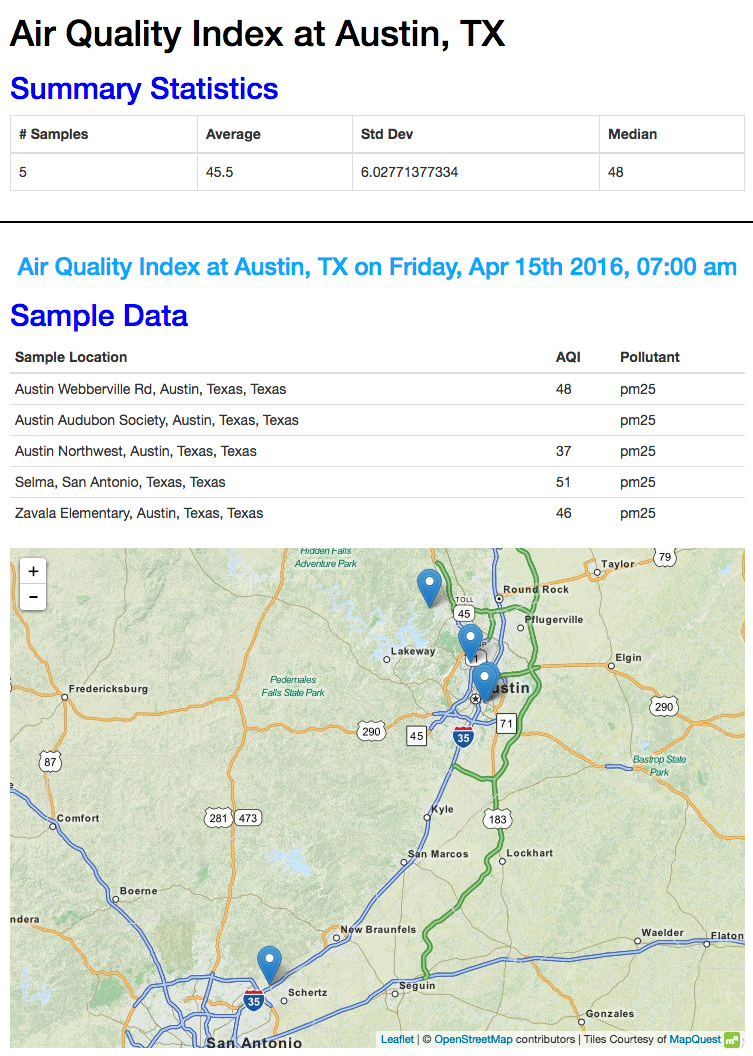
Plus, introducing the RCaller.
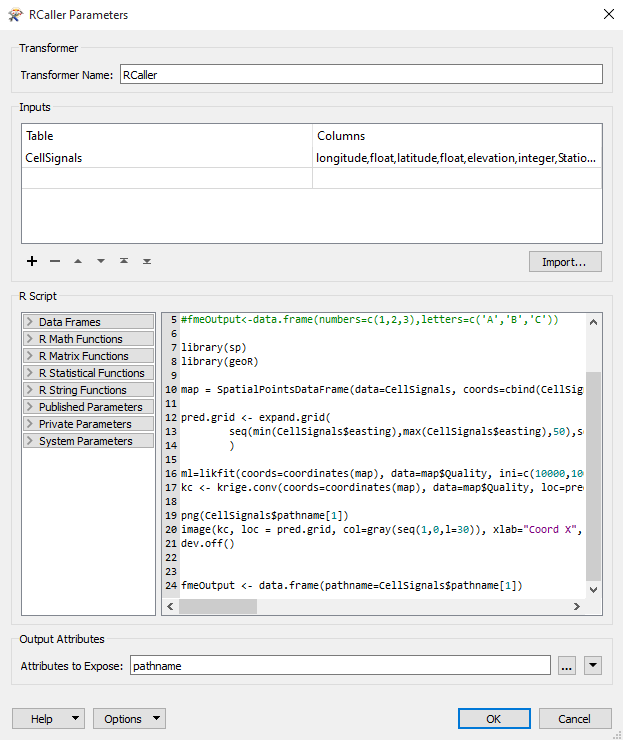
R brings a huge library of powerful statistical and geospatial power to FME. Note you do need to install R separately, since R is distributed under a GPL license.
FME Server
The ability to save connection information is a relatively new FME feature, and we’ve improved it this release so you can publish web connections to FME Server.
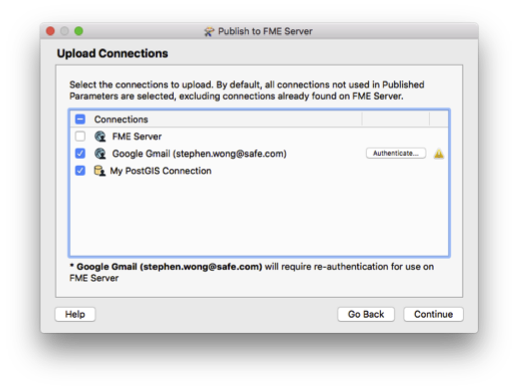
We’ve added FME Server dashboards to make it easier to monitor your instances. The Dashboard is accessible under the Manage > Administration menu.
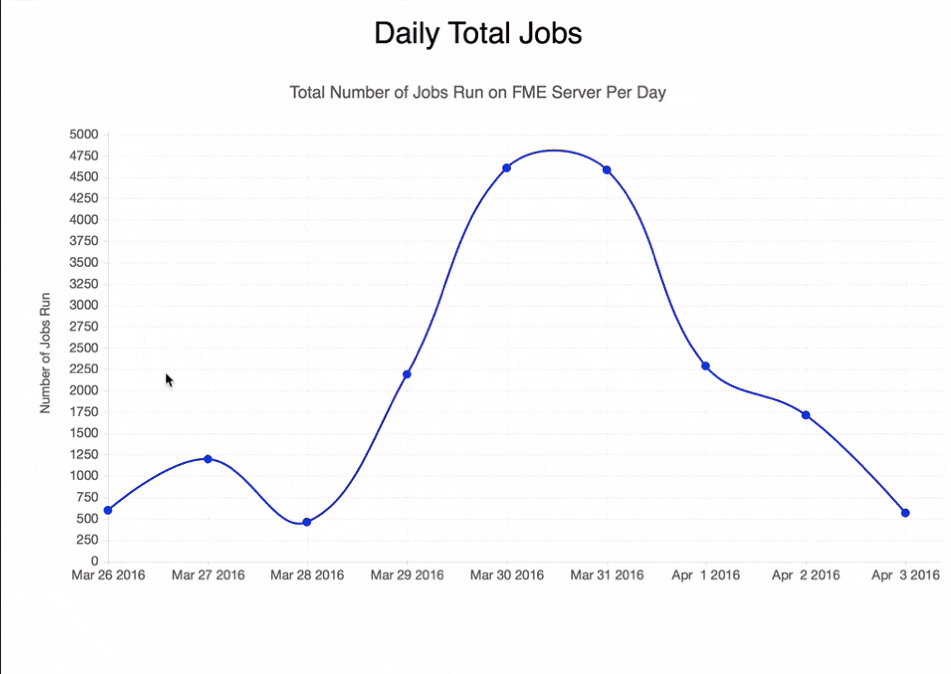
Complementing the DropboxConnector transformer, we now also have a Dropbox publisher and subscriber.
By the way, in case you missed Don’s blog post a short while back, FME Server can now be deployed on any platform supported by Docker.
FME Cloud
We roll out new FME Cloud features as they happen, so these are not tied to a specific release, but we’ve made recent improvements that are worth mentioning in a blog post about Everything Awesome:
- Instance scheduling so you can set up your instances to turn on exactly when you need them.
- Real-time instance monitoring to help you understand your usage patterns to see if you might need to upgrade or downgrade your instance. It can also help with debugging if your instance becomes unresponsive.
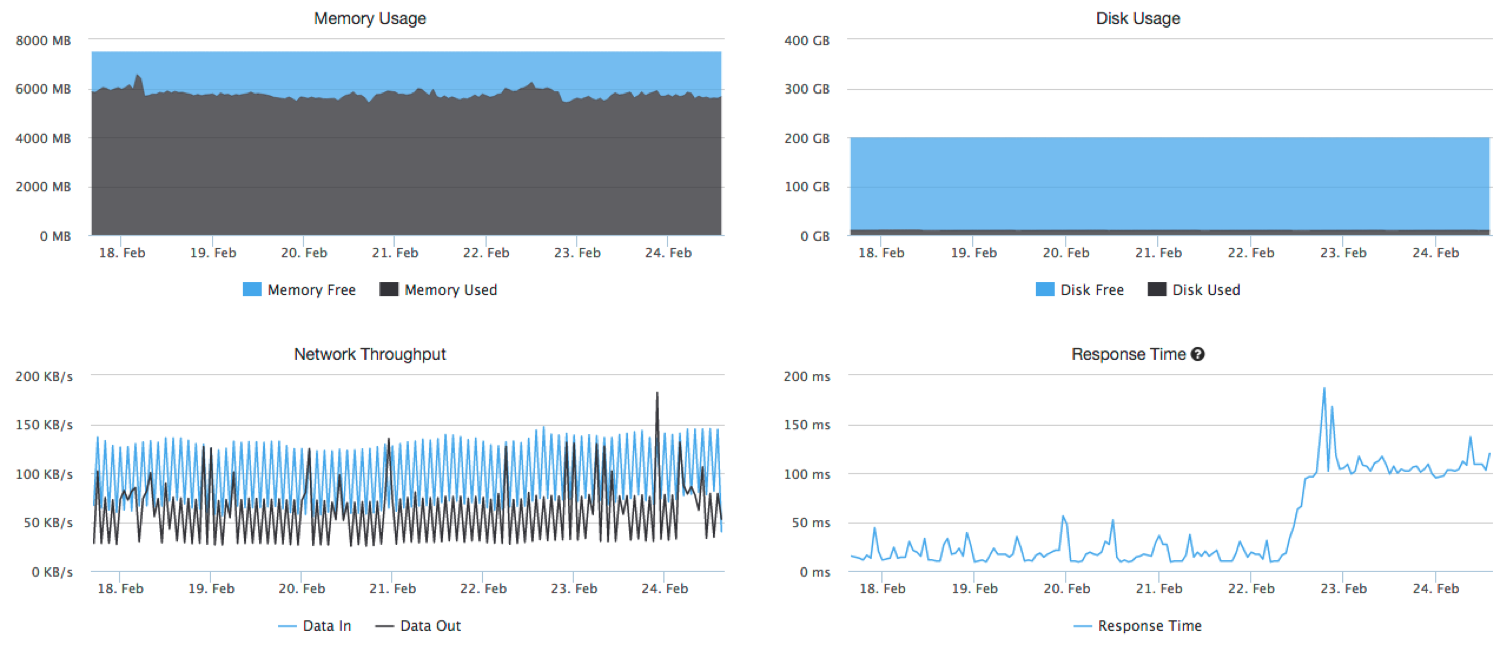
- Custom alerts to keep you in tune with the health of your instances. On the dashboard, you can choose to get notified (via email, Slack, Webhooks, etc.) when something happens, like if CPU or memory gets too high.
- You no longer need to enter a credit card to try FME Cloud. Just put in your email or phone number so we can verify you are a real person, and you’re good to go.
FME Hub
Also not tied to the release, but it fits the criteria of being Awesome. FME Hub has replaced the FME Store. This is a natural extension of the new FME Knowledge Center, where users can connect with the FME community, share ideas, and browse articles. FME Hub is where our users (and staff!) can share custom transformers, formats, workspace templates, and web connection definitions. It’s easier than before to collaborate, contribute, and search. We want to maintain a standard of high quality content, so users can upload an accompanying test workspace to ensure their contributions keep working with every FME release. The plan is to embed FME Hub into workbench in FME 2017.
Additional Updates
As usual, you can expect improvements and fixes across the board. Some highlights:
- Extract differences between versions / snapshots of Esri ArcSDE Geodatabases.
- Many database formats are now cross-platform supported.
- FME Server cleanup settings.
- Authentication options for ArcGIS Online formats.
- GML triangulated surface support.
- Improved DynamoDB reading/writing settings.
- Get all the fine details in the technical What’s New doc.
*
Can you believe this is just a .1 release? Awesome, right? We’re excited to see what you do with the new formats, transformers, and functionality.





